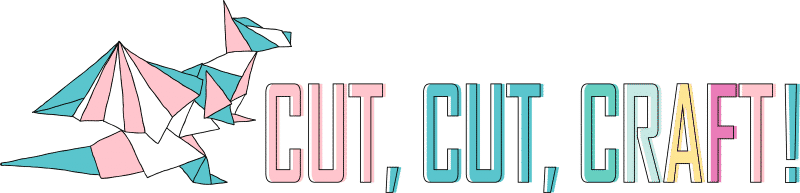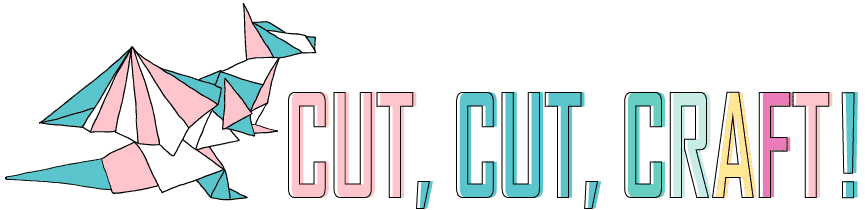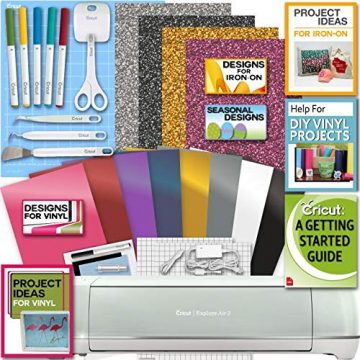Whether you’re buying your first cutting machine (exciting!) or looking to know if it’s worth it to upgrade from an older model, you’re in the right place for my Cricut Explore Air 2 review.
I’ll break down everything about the Cricut Explore Air 2, including how it differs from the previous Explore Air model.
I’ve highlighted important features (like bundles, deals, pros & cons) so if you’re just skimming for quick information, it will pop right out.
What is it exactly that makes this craft cutting a crowd favorite?
Let’s explore.
Table of Contents
Cricut Explore Air 2 Review (2023)

This little craft cutter can cut, draw, & score on over 100 different materials. It makes cutting a breeze with automatic cut settings, cloud-based designing, and wireless cutting. It also comes with a superb collection of accessories for reliable, precision cuts.
About the Cricut Explore Air 2 machine
The Cricut Explore Air 2 was released in late 2016, packed full of features that made it the most versatile and speediest cutter on the market. It sold out immediately and proved to be a lasting favorite among crafters. It’s gotten even more affordable over time and is still one of the best deals you can get for a home vinyl cutter.
While new machines like the Cricut Maker and Cricut Explore 3 have both been released, the Cricut Explore Air 2 is still the most widely used Cricut machine available. You’ll find tons of tutorials, you still have access to its 2x cutting mode, and it looks stunning and is a pleasure to use.
I’ve spent a lot of time using this machine, so many projects! I’ll include everything I learned as we explore this Cricut Explore Air 2 review together.
- Cuts, scores, and draws on over 100 different materials
- Cutting is a breeze with the Smart Set Dial, 2x fast mode, and dual tool holder
- Seamlessly design and cut wirelessly from your laptop, phone, or tablet
If you want to go straight to the best deals and bundles, give that a click to head down to the bottom of this review where I’ve collected those for you.
Key features of the Cricut Explore Air 2
Just below, I’ve picked out the most important features of the Cricut Explore Air 2. As you’ll discover, it’s a truly versatile machine that is great for anyone who wants to start making easy and professional-looking crafts, or those who are looking to upgrade from an older vinyl cutter to one with the newest technology.
The Cricut Explore Air 2 has three different cutting tools you can use: the fine-point blade, the deep-point blade, and the bonded fabric blade. With these tools, you can cut over a hundred different types of material including:
- vinyl
- paper
- foam sheets
- chipboard
- bonded fabrics
- paper and vinyl, foam sheets and chipboard, to bonded fabric.
You can use this cutter to make everything from vinyl decals to puzzles to quilts.
Smart Set Dial. With this dial, you can easily choose the material you’ll be cutting, and the Cricut will automatically select the appropriate cutting depth and speed. This takes a lot of the frustration and guesswork out of picking the cut settings and will end up saving you significant time and material.
2x fast mode. Cricut’s Explore Air 2 has a 2x mode, which lets you cut thin materials like vinyl, paper, and cardstock at twice the speed. Another huge time saver, since cutting some projects can take a surprising amount of time!
Accessories. The machine can also be used with some great accessories. It writes and draws with colorful Cricut pens so you can make personalized cards and signs. You can use the scoring stylus to create 3d paper art or give your homemade cards a professional finish. Since the Explore Air 2 features a double tool holder, you can use any two of these tools at once. This means you can cut & draw or cut & score in a single pass, without having to switch out tools in between.
Cricut Design Space software. The Explore Air 2 is used with Cricut Design Space, its free design software. The program is cloud-based, so you can access and work on your designs seamlessly across your computer, phone, or tablet. The machine also comes Bluetooth-ready, so you can wirelessly send your designs to be cut.

Here are 5 key features of the Cricut Explore Air 2:
- Cuts over 100 different types of materials with 5 different cutting, drawing, and scoring accessories
- Smart Dial will automatically set the cutting depth and speed for different materials
- 2x fast mode for cutting
- Double tool holder to draw & cut or cut & score in one go
- Cloud-based design and wireless cutting
| Pros | Cons |
|---|---|
|
|
Specifications: what comes with the Cricut Explore Air 2?
What exactly does your Cricut Explore Air 2 include? Thankfully, it comes with everything you need to get started on your very first project. When you want to do more with your Cricut machine, you can purchase additional accessories and materials to open up even more possibilities.
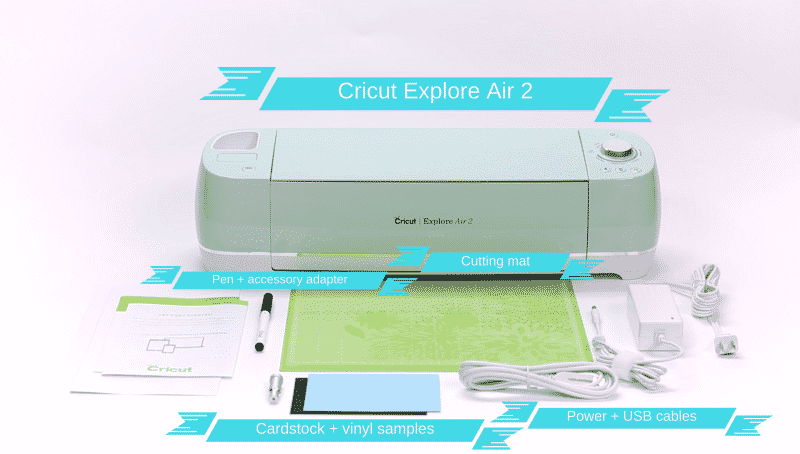
Your box should include:
- Cricut Explore Air 2 machine
- Premium Fine-Point Blade + blade housing (pre-installed)
- Fine point pen + accessory adapter (pre-installed)
- 12″ x 12″ StandardGrip cutting mat
- Power + USB cords
- Getting started guide
- Cardstock + vinyl samples (varies by model)
Your purchase of a Cricut Explore Air 2 also includes a number of bonuses you can access online:
- 100+ free images
- 50+ free projects
- Cricut Design Space software (free download)
- Free trial membership to Cricut Access (for new subscribers)
Here are the technical specifications of the Cricut Explore Air 2:
- Dimensions: 24″ wide by 9.5″ tall by 9.5″ deep
- Weight: 14 pounds
- Cutting force: 210 gf
- Maximum cutting size: 11.5″ by 23.5″
- Maximum cutting depth: 1.5 mm (with Deep-Point blade, not included)
- Warranty: 1-year limited warranty
- Bluetooth: included
Cutting precision, versatility, and speed

When you are looking to buy a new craft cutter, the most important ability to consider is how well it actually cuts. This is one area where Cricut machines definitely excel, as they are reliable and faster cutters than most other home machines. The Explore Air 2 cuts better than any other home cutter I’ve reviewed in this price range (though it doesn’t beat the more expensive Cricut Maker).
The Explore Air 2 is an amazing cutter: it is precise, reliable and flexible for a variety home projects. It is versatile enough to cut over a hundred different materials and is accurate enough to handle even intricate designs. The accessory adapter can be used with colorful Cricut pens, and you can even cut and draw at the same time.
The Explore Air 2 also cuts twice as fast as the original Cricut Explore Air. This makes it one of the speediest cutting machines you can buy for your crafting needs.
Cleanly cuts and draws, at the same time

Cricut’s Explore Air 2 is one of my favorite cutters to recommend because it has proven its ability to reliably cut all the most common materials used for crafts. By simply setting the material type on the Smart Set dial, you ensure that the machine is set up to cut accurately and cleanly.
For your Cricut blade, the machine comes with a Premium Fine-Point blade that is made from German carbide steel. It is sharper than other cutting blades and is durable enough to give precision cuts for a long time. However, when your cuts start looking less accurate, one of the first things you’ll want to do is try replacing the blade with a fresh one.
The Explore Air 2 also comes with an accessory adapter that can hold all the different colors of Cricut pens, or the scoring stylus (sold separately). With these tools, you can draw, write, and score to create wonderful and unique cards or scrapbooks. This Cricut machine has a double tool holder, so you can cut & draw, or cut & score, at the same time. That means you won’t have to switch out tools and recheck your settings between passes, which is a real time saver.
The biggest drawback of the Explore Air 2 is that it is a bit loud. While this is true of all vinyl cutters, I’m reminded every time I try to make phone calls while completing a project. You can’t keep an eye on the machine without it being heard in the background!
You’ll also be limited to a cutting width of 11.5″ by 23.5″ on a standard grip cutting mat.
But overall, the Explore Air 2 is great at cutting most materials, giving easy, precise cuts. The added flexibility from the dual tool holder makes all sorts of projects even more accessible to you.
Cuts over a hundred different materials with three different Cricut blades

The Cricut Explore Air 2 can cut a great variety of materials: over a hundred different types!
The included Fine-Point blade is designed for the most intricate cuts, and can handle most lightweight to medium-weight materials, such as:
- adhesive vinyl
- iron-on vinyl (aka heat transfer vinyl, or HTV)
- posterboard
- printer paper
- textured paper
- cardstock
- all other sorts of paper
The Explore Air 2 can also cut thicker materials (up to 1.5 mm thick). While the Fine-Point blade cuts at a 45-degree angle, with the additional purchase of the Deep-Point blade + housing (not included), you’ll be able to cut at a 60-degree angle to handle thicker materials such as:
- chipboard
- magnet
- thick materials like cardstock
- stamp material
- foam sheets
- cardboard
- stiffened felt
Additionally, with the Bonded-Fabric blade (not included), the Explore Air 2 can also cut bonded fabric so you can design and cut appliques or quilting squares. With the washable fabric markers, you can even cut and label your fabric pieces, all in one go.
Remember that you’ll need to purchase these additional blades to reliably cut through the different materials beyond vinyl and medium-weight types of paper.
If you want to cut with even more versatility, to cut thicker materials or handle fabric more cleanly, your best bet is to look at the Cricut Maker, the more expensive (and newest) model of Cricut. It can handle everything that the Explore Air 2 can’t.
Altogether, the Cricut Explore Air 2 can easily cut a great variety of materials with the three different blade options. You’ll be able to make almost anything you can dream up: from iron-on T-shirts and vinyl wall decals, to holiday cards and scrapbooks, to applique pillows and quilts.
Cuts twice as fast compared to the original Cricut Explore Air
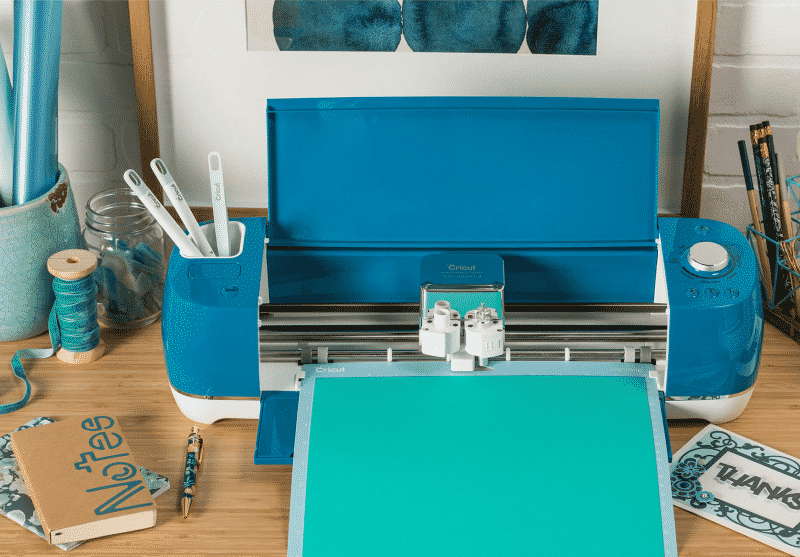
The Explore Air 2 is a fast cutter and can cut up to twice as fast as the original Cricut Explore Air 2. This is the biggest functional difference between the two models and can end up saving you a lot of time.
The Cricut machine comes with a 2x fast mode that works with light-weight materials like vinyl, iron-on, most types of paper, and even cardstock. It can cut these thin materials at twice the speed as the regular setting. This is especially great when you are making a batch of invitations or stickers to give out, but is even useful to save a bit of time on single projects.
However, there are a couple of drawbacks to the 2x fast mode.
- Not all materials and designs are suitable for the 2x fast mode. When you select the material setting, you’ll see whether the material is too thick for fast cutting. Some very intricate designs will be cut more precisely on the slower setting.
- The fast mode is loud, louder than the regular speed. When the Cricut machine goes fast, the noise picks up as well.
Overall, this speedy mode is a great new feature and works smoothly on the most common materials you’ll be cutting: paper and vinyl.
Design: beautiful and well-built machine

My favorite aspect of the Cricut machines is how well-designed they are. They tend to be both gorgeous, and easy to use. The Explore Air 2 is no exception! You’ll definitely appreciate both how the Cricut machine looks when it’s sitting on your desk, and also how straightforward it is to get cutting.
The Cricut Explore Air 2 looks like it was designed by people who truly appreciate beautiful things. It has a curved, elegant design and comes in an ever-increasing variety of colors.
When I consider the design of a cutting machine, I look at not just its physical appearance, but also how it feels to use. The Explore Air 2 is packed full of functional features that make it easy, reliable, and quick to use.
Lovingly crafted by crafters
The Cricut Explore Air 2 is a beautiful machine, and a wonderful experience to use. It smoothly opens at the touch of a button to reveal the tool holders as well as neat trays for accessory storage. And it closes up to a sleek, attractive capsule shape that you won’t mind taking up desk space.
The Explore Air 2 also comes in an incredible number of colors. There are the original pastels: mint, cherry blossom, and pale blue. Then Cricut came out with black, sky blue, persimmon, fuchsia….and then came raspberry, boysenberry, sunflower, peacock, cobalt, merlot, lilac, coral, and more!
The only problem is that it’s hard to actually track down all these different colors! And sometimes you’ll end up paying a premium if you really want to get a specific color.
Overall, the Cricut Explore Air 2 is one of the more visually stunning vinyl cutters you can find. More importantly, its retro, streamlined body is mechanically well-built as well. This machine, and its style, will certainly last.
Full of useful, easy-to-use features

The Cricut Explore Air 2 has many features that make using the machine a breeze for working on DIY projects. It automatically opens by touching a single button. The Smart Set Dial smoothly turns to select your material, automatically setting the cutting speed and depth. The double tool holder lets you cut & draw or cut & emboss in a single run. And the 2x fast mode means you’ll spend less time watching and waiting for the machine to finish your projects.
One thing missing from the Cricut Explore Air 2 is a touchscreen. Instead, everything is controlled by the dial and your cutting program on your phone or computer.
All these features contribute to the Cricut Explore Air 2 being easy to use. Cricut included so many useful elements that real crafters would want. You can tell that it was designed by people who actually use their own cutting machine.
Software: Cricut Design Space isn’t perfect

Some crafters will be spending a lot of time in a design program, either tweaking designs you’ve downloaded or completely designing projects from scratch. Either way, you should know the basic ins and outs of your design software so you are able to create exactly what you imagine.
Compared to elaborate software like CorelDRAW and Adobe Illustrator, Cricut Design Space is a relatively simple design program. However, it offers free access to all the basic tools you’ll need to design and edit vinyl decals, 3d paper art, cards, quilting squares, and more.
Cricut Design Space is cloud-based and works on many different operating systems, which means you can access and work on your projects from your phone, tablet, or computer.
Simplistic, but sufficient

Cricut Design Space is the free software to use with any Cricut machine. It is capable of creating the most basic designs for cutting, drawing, and scoring.
Some people find it a bit difficult to use. With the Cricut community, there are plentiful online tutorials you can turn to for help. Others will find that Design Space is too simplistic for their design ambitions. Luckily, with Design Space you can freely import SVGs that you download or design in other software, to then send to your cutter.
Cloud-based software requires an internet connection to cut
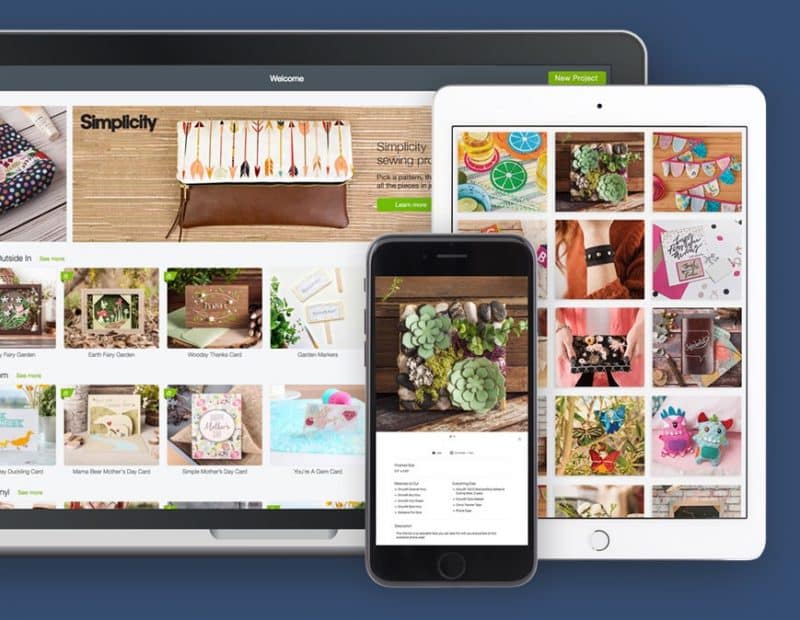
Cricut Design Space is a cloud-based program. You can save your designs online and access them from any device. The software is web-based, so it runs in your browser on laptops and desktops (Mac or Windows). But there are specific apps for iOS and Android to use on your phones as well.
One of the biggest drawbacks of the web-based software is that it requires a steady internet connection not just to design, but also to cut! The newer versions of Cricut Design Space do have an offline mode, but it’s only for the iOS app, and it’s a little finicky. Even with the iOS app, some longer projects will still require Bluetooth and active internet connections.
Overall, Cricut Design Space is functional, but not a major selling point of Cricut machines. The best aspect is that importing SVGs is free and easy, so you can work around any limitations you find in the software.
Bluetooth included for wireless cutting
The Cricut Explore Air 2 comes with Bluetooth built-in. This means that it’s ready for wireless cutting, straight out of the box. (It’s the “Air” in Explore Air!) The original Cricut Explore required a special adapter to be purchased and installed in order to be connected to Bluetooth and cut wireless. If you prefer, you can always connect to your computer with the included USB cable.
Amazing online community
The most helpful thing about buying Cricut cutting machines is that you get to join the amazing Cricut community online. Sure, their cutters are relatively easy to use, but of course, you may run into issues and need some help troubleshooting.
Or maybe you just want some tutorials or project inspiration? You can find tons of videos on YouTube, both on their official channel and on dozens of maker channels. There are almost 1.5 million people on their Facebook page and there’s even a whole Cricut subreddit. You can always find resources and people to help you create whatever you’d like to make.
Conclusion
The Explore Air 2 topped my list of the best Cricut machines because it’s the best bang for your buck. It really is an amazing value for what you get: an easy-to-use home cutter that is reliable and versatile enough to tackle almost any project you can toss at it.
It’s a gorgeous machine with useful features to make your cutting projects a success, such as the double tool holder and 2x fast mode. The Explore Air 2 can cut intricate and precise patterns out of vinyl and cardstock, and can even handle thicker material like foam sheets and felt. You can import SVGs for free and cut wirelessly with Bluetooth. It’s definitely a great choice for crafters, and also makes a wonderful present.
- Cuts, scores, and draws on over 100 different materials
- Cutting is a breeze with the Smart Set Dial, 2x fast mode, and dual tool holder
- Seamlessly design and cut wirelessly from your laptop, phone, or tablet
Best bundles and deals for the Cricut Explore Air 2
Since I think this is a great value for a vinyl cutter, I want to make sure that you always get the best price. I tracked down a number of great bundles so you can get a deal on the Cricut Explore Air 2, as well as the most fun accessories and materials to get you started.
You’ll see a lot of machines on eBay or other sites that are grey market, this means they were intended to be distributed in an overseas country and getting warranty service can be very tricky (unless you happen to like shipping your machine to Singapore).
That’s why we verify each and every bundle to include authentic, USA warranty for cutting machines.
These are the best places to buy a Cricut Explore Air 2 bundle:
- Cricut Explore Air 2 + Everything Bundle (back in stock)
- Cricut Explore Air 2 + Beginner Bundle (in stock)
- Cricut Explore Air 2, with Vinyl Pack (in stock)
FAQ: Frequently Asked Questions
What’s included in the box?
Here’s what you get with the Cricut Explore Air 2:
- Cricut Explore Air 2 cutting machine
- Premium Fine-Point Blade + blade housing (pre-installed)
- Fine point pen + adapter (pre-installed)
- 12″ x 12″ Standard Grip mat
- Power + USB cord
- Getting started guide
- Cardstock + vinyl samples (varies by model)
Can I use this to make vinyl decals or stickers?
Absolutely! This is a great vinyl cutter to make decals, printable vinyl stickers, or iron-on cutouts for fabric projects.
Does the Explore Air 2 work with cartridges?
Yep! You can insert your Cricut cartridges into the cartridge slot on the machine and link them to your Cricut Design Space app in order to use them.
Does the Cricut Explore Air 2 work with Smart Materials like the Cricut Joy?
No, the Cricut Explore Air 2 does not natively work with Smart Materials. Smart Materials are designed specifically for the Cricut Joy and Cricut Maker 3 machines. However, the Explore Air 2 can still cut Smart Materials when used with a mat.
Can the Cricut Explore Air 2 use the Rotary Blade?
Unfortunately, the Cricut Explore Air 2 cannot use this blade. The Rotary Blade is designed for use with the Cricut Maker, which has a more advanced Adaptive Tool System. This blade allows the Cricut Maker to cut fabric and other materials, while the Explore Air 2 is limited to the Fine-Point Blade, Deep-Point Blade, and Bonded Fabric Blade for cutting different materials.
Can you make your own designs with a Cricut Explore Air 2?
Yes, you can create your own designs with the Cricut Explore Air 2. Using the Cricut Design Space software, you can create or modify designs, add text, and even upload your own images or SVG files. Once you have finished your design, you can send it to the Cricut Explore Air 2 for cutting or drawing, depending on the tools you have installed in the cutting machine.
Is this cutting machine compatible with the Deep Cut Blade like the Cricut Maker?
Yes, the Cricut Explore Air 2 is compatible with the Deep Cut Blade. This blade allows you to cut thick materials, such as leather, chipboard, and thicker cardstocks, that the Fine-Point Blade may not be able to handle. However, it’s important to note that the Explore Air 2 may not be able to cut certain materials as effectively as the Cricut Maker cutting machine, which has more advanced cutting capabilities.
What’s the difference between the Cricut Explore Air vs the Explore Air 2?
There are two main differences between the original Explore Air and the Explore Air 2: 1) The Explore Air 2 comes with the 2x fast mode for super speedy cutting, and 2) the Explore Air 2 comes in tons more colors. It’s also difficult to even find a regular Explore Air for sale now, but you might be able to pick one up used.
Is the Cricut Explore Air 2 good for a first vinyl cutter?
The Cricut Explore Air 2 is definitely a good pick for your first craft cutter. It’s affordable, easy to use, and there’s a great online community you can reach out to for support and ideas.
What is Cricut Access?
Cricut Access is a subscription-based service that offers users an extensive library of resources to bring into their craft room. By subscribing to Cricut Access, you gain access to over 100,000 images, thousands of ready-to-make projects (including sewing projects & paper crafts), and more than 500 fonts.
Cricut Access provides a convenient way for users to find inspiration and resources for their projects without having to spend time searching for individual designs or fonts. It’s a great option for crafters who use their cutting machine a lot and will benefit from working with designed projects instead of their own SVG files. However, it’s not mandatory, and users can still design and create their own projects or import SVG files without a subscription.
What’s the maximum size the Explore Air 2 can cut?
If you purchase the longer 12″ by 24″ mat, the machine can cut almost to the edge: 11.5″ by 23.5″.