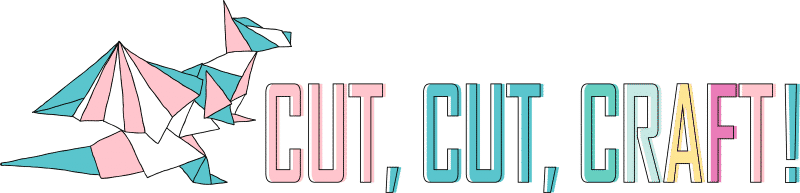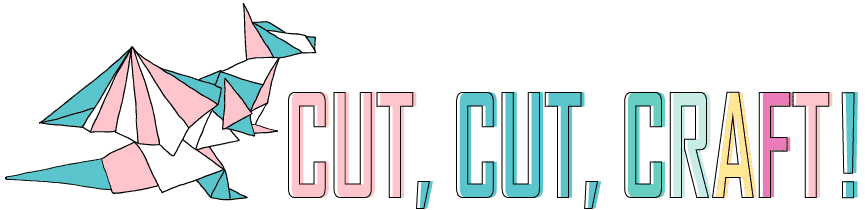If you’re a beginner looking to buy your first Cricut machine, it can be a pretty intimidating problem.
Should you just go with the cheapest, basic Cricut? Or is the most popular one the right choice?
I truly think it’s important for each person’s first experience with a Cricut to be magical, or at least functional. If you don’t get off on the right foot and buy the wrong machine, you’ll likely watch it accumulate dust in a corner or worse: in its box!
I put together this easy guide to walk you through picking the best Cricut for beginners who are just starting.
So whether you are a novice crafter, or just new to the world of electronic vinyl cutting, I’ll help you find the right machine to get you started.
Table of Contents
What is the best Cricut for beginners?
Cricut Joy
- Supports Smart Materials
- Easy to get started with
- Inexpensive, a perfect first machine
- Cute, portable design
A compact and portable cutting machine designed to be perfect for beginners who are interested in making smaller projects like cards, labels, or custom decals. Its unique features and se of use make it an excellent option for anyone just starting with Cricut machines.
Our full Cricut Joy review is available here.
The Cricut Joy was created to work with Cricut Smart Materials, which allows you to make cuts completely without a mat, giving you one less thing to worry about setting up correctly. The Cricut Joy is also capable of cutting up to 20 feet in length, which means that it’s not just a Cricut machine for beginners but will grow with you as your projects grow in size.
One of the downsides to this machine is it really doesn’t come with a lot of supplies, so if you’re hoping to get working on a first project, it can be a bit discouraging. Crafting newbies often don’t know what they need yet, so for a machine designed for beginners, I think it could include a bit more.
That being said, we do have some bundles available below (check them out).
5 Key Features
- Designed to use Cricut Smart Materials
- Compact and portable design
- Ideal for smaller projects, but can scale up too
- Bluetooth-enabled
- Compatible with Cricut Design Space software
Specifications
| Dimensions | 8.43" wide by 4.25″ tall by 5.43″ deep |
| Weight | 3.85 pounds |
| Cutting force | 210 gf |
| Maximum cutting size | 4.5 inches by 20 feet |
| Warranty | 1-year limited warranty |
| Bluetooth | included |
| 2x fast mode | included |
Pros:
- Perfect for beginners and smaller projects
- An inexpensive way to get started with craft projects
- Possibly the easiest Cricut cutting machine to use
Cons:
- Limited in terms of cutting width and material options
- Doesn’t work with thicker materials, and you really are stuck with Smart Materials
- Cricut Explore 3 provides a lot of the same functionality with more versatility
Cricut Explore Air 2
- Easy to use
- Dual holder lets you cut & draw (or score & cut) on over 100 different materials
- Comes with Bluetooth for fast cutting without wires
The Cricut Explore Air 2 used to be considered the best Cricut for beginners, but does it still hold up well?
Actually, it does, especially now that it’s available at a pretty nice discount.
Our full Cricut Explore Air 2 review is available here.
It’s packed with features to make your cutting a breeze: Bluetooth, 2x fast cutting mode, and a tool holder do you can cut & draw in the same cutting pass.
The Explore Air 2 is easy to use, cuts a wide variety of materials, and comes with a great online community to provide tutorials and design inspiration. It also has a fantastic design, so it feels good to use, and comes in an amazing array of new colors.
The Cricut Explore Air 2 is a solid first Cricut because it gives you so many quality-of-life features (at a really great value):
- Bluetooth is included, so you can cut wirelessly, without staying tethered to your machine with annoying cables.
- 2x fast mode saves you time when cutting vinyl and paper, so you can easily try one design after another as you’re learning.
- The dual tools holder (my favorite) makes this not just a cutting machine, but lets you easily start drawing and scoring as well, without having to fiddle with changing tools between passes.

This Cricut cutting machine can cut a wide variety of materials, over 100 different types! Materials include:
- Paper and cardstock, for making personalized greeting cards or 3d paper art.
- Vinyl, of all sorts: heat transfer vinyl for t-shirts, adhesive vinyl for wall decals, and permanent vinyl for making colorful stickers or decorating wine glasses.
- Bonded fabric
- Specialty materials like cork, magnet, and foam sheets.
(But, if you want a machine that can cut the greatest variety of materials, you should check out the flagship model, the Cricut Maker, which can cut over 300 different types of material.)
Cricut machines come with Cricut Design Space, software for designing and cutting that works with Windows & MacOS. The application is cloud-based, so you can work on your designs on a computer, phone, or tablet, and seamlessly transition between them.
The biggest downside used to be that the software required an internet connection to design or send your designs to the cutter, but now with iOS apps for iPhone and iPad you can work without an internet connection.
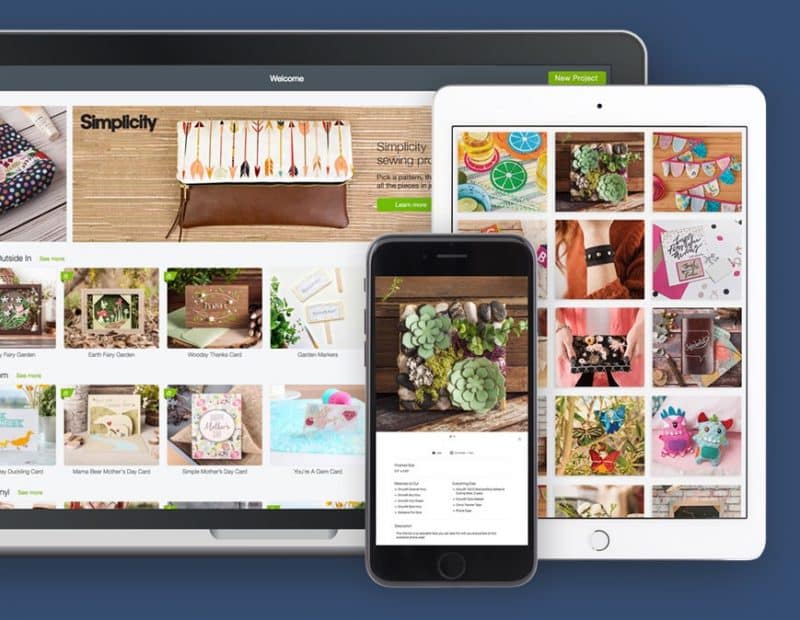
Overall, the Cricut Explore Air 2 provides incredible value for the beginner cutter. (Though it’s my top choice for experienced cutters as well!)
It really is easy to use, with included Bluetooth, and a vast online community that can provide tutorials, answer your questions, and give you design inspiration. It has an attractive, colorful design that feels great to use and have in your craft room.
The Cricut Explore Air 2 was “officially released on October 5, 2016” and quickly became the best-selling cutting machine from Cricut. It’s been a crowd favorite for the last few years and continues to remain popular as it is released in more and more vibrant colors.
Since it’s been out for a few years, the price continues to drop on these machines, making them an absolutely great value for beginners to “make the perfect cut every time.”
One of the things I love about Cricut is its accessories: they are well-made and make your cutting machines even more versatile. The Cricut Explore Air 2 comes with a pen adapter and pens so you can draw as well as cut.
You can purchase the Scoring Stylus for greeting cards and folding paper art. And the Deep-Point Blade lets you cut thicker material like craft foam. Lastly, the Cricut cutting mats are my favorite mats: consistent stickiness at a great price.
5 Key Features
- Cuts over 100 different materials
- Bluetooth included for wireless cutting
- Dual tool holder to cut & draw or cut & score at the same time
- 2x fast mode for paper and vinyl
- Rotary dial automatically selects cut settings for different materials
Specifications
| Dimensions | 24″ wide by 9.5″ tall by 9.5″ deep |
| Weight | 14 pounds |
| Cutting force | 210 gf |
| Maximum cutting size | 11.5″ by 23.5″ |
| Maximum cutting depth | 1.5 mm (with Deep-Point blade, not included) |
| Warranty | 1-year limited warranty |
| Bluetooth | included |
| 2x fast mode | included |
Pros & Cons of the Cricut Explore Air 2
Pros:
- Packed with features at a fantastic value
- Great online community for support, tutorials, and inspiration
- Gorgeous design comes in a variety of colors
- Easy to learn and use
- Versatile machine: works with a variety of tools and materials
Cons:
- Cricut Design Space requires an internet connection for most devices
- Software can be slow and difficult to use for some
Cricut Explore One
- Best entry-level Cricut for those on a budget
- Cuts, writes, and scores on over 100 different materials
- Great community for support, inspiration, and tutorials
My choice for beginners on a tight budget is the Cricut Explore.
This is the entry-level machine from Cricut. While it’s missing some features of the Explore Air 2, it still is able to cut over 100 different materials and works with all the different Cricut tools.
And importantly, it’s the least expensive Cricut cutter you can buy.
The Explore One is a great little cutter for those who aren’t sure if they should invest the extra money in the Explore Air 2. It can cut just as many types of materials: from paper and cardstock, to adhesive or iron-on vinyl, to bonded fabric and specialty materials.
There are over 100 different kinds of material you can cut with the Explore One.

This Cricut is compatible with all the regular Cricut tools: the Fine-Point and Deep-Point Blades, Cricut pens, and the Scoring Stylus. You get to try out the wide range of utility a Cricut has to offer, to make everything from personalized birthday cards to hand-made foam puzzles.
It only has a single tool holder, so you’ll have to switch out each tool when you want to try something different.
Overall, the Explore One is a fantastic first Cricut machine for the newbie on a budget. I recommend picking it up from Cricut’s sale store as they have the best price I’ve been able to track down.
It is versatile enough to handle all the craft projects your imagination can dream up. It doesn’t have some of the perks of the fancier Explore Air 2, like Bluetooth, the 2x fast mode, or double tool holder. But it still has the great Cricut community to help you with tutorials and guides for your beginner projects.
5 Key Features
- Cuts over 100 different materials
- Works with the Scoring Stylus, Cricut Pens, and the Deep-Point Blade
- Cricut Design Space is cloud-based to work across computers, phones, and tablets
- Vast online community for tutorials, help, and project inspiration
- Rotary dial for selecting machine cut settings automatically
Specifications
| Dimensions | 22″ wide by 6″ tall by 7″ deep |
| Weight | 21 pounds |
| Cutting force | 210 gf |
| Maximum cutting size | 11.5″ by 23.5″ |
| Maximum cutting depth | 1.5 mm (with Deep-Point blade, not included) |
| Warranty | 1-year limited warranty |
| Bluetooth | requires an additional adapter to purchase |
| 2x fast mode | no |
Pros & Cons of the Cricut Explore One
Pros:
- Most affordable Cricut cutter you can buy
- Versatile machine: works with an incredible variety of materials and tools
- Solidly built
- Easy to learn and use
- Entry-level machine
Cons:
- Bluetooth not included (need to buy an adapter separately)
- Single tool holder
- Cricut Design Space requires an internet connection to use
Cricut Maker
- The most powerful and versatile Cricut for the adventurous beginner
- Rotary blade for cleanly cutting fabric like no other
- Adaptive tool system cuts at 10x the force
My pick for the adventurous beginner who wants the most versatile machine out there, is the powerful new Cricut Maker. The Maker is a fantastic first Cricut for crafters because it is just as easy to use as the other Cricuts, but has so much added functionality.
It can be used with a wide new range of tools like the Rotary Blade for fabric and the Knife Blade for thick materials like wood and leather.
And the adaptive tool system provides 10x the cutting force, enough to cleanly cut through those thick and difficult materials. The only drawback is that it does carry a higher price tag to go with all these added features.
The Cricut Maker works with 7 new tools (and counting) for an ever-increasing array of crafting potential that you can’t find anywhere else. Some of my favorites include:
- Rotary Blade for cutting fabric without a backing (included with the machine)
- Knife Blade for cutting thick materials (up to 2.4 mm) like leather and wood
- Scoring wheels for sharp folds
- Engraving tip for personalizing metal, wood, and more
- Debossing tip for debossing foils and cardstock, without folders
- Wavy Blade and a Perforation Blade for even more fun

The Maker uses an innovative adaptive tool system that intelligently lifts and turns the blade, giving you 10x the cutting force of any cutter on market. It provides incredible power and precision to take full advantage of all those fun tools I listed above.
This new tool system lets you cut more than 300 different materials: from the most delicate paper to dense matboard and leather.
Despite all this fancy new tech, the Cricut Maker is still easy to learn, and a breeze to use.
If you run into any trouble, there’s always the friendly Cricut community online to answer questions and provide tutorials. It makes a wonderful gift for the bold beginner, who wants all the bells and whistles right at their fingertips.
5 Key Features
- Adaptive tool system gives you 10x the power
- Rotary Blade (included) for cutting almost any unbonded fabric
- 2x fast mode for speedy cuts on vinyl, paper, and cardstock
- Double tool holder can be used with 8+ unique tools
- Embedded Bluetooth for wireless cutting
Specifications
| Dimensions | 22″ wide by 6″ tall by 7″ deep |
| Weight | 16 pounds |
| Cutting force | over 2000 gf |
| Maximum cutting size | 11.5″ by 23.5″ |
| Maximum cutting depth | 2.4 mm (with Knife blade, not included) |
| Warranty | 1-year limited warranty |
| Bluetooth | included |
| 2x fast mode | included |
Pros & Cons of the Cricut Maker
Pros
- The most powerful and versatile craft cutter (of any brand!)
- An incredible array of tools for making anything you can imagine
- Cuts over 300 different materials
- All the great tech of the Explore Air 2, and then some
- Fabric pens and sewing pattern library for fabric projects
Cons
- Cricut Design Space requires an internet connection to use
- No physical machine dial, now integrated into the software
- More expensive than any other Cricut
Cricut Beginner Bundles and Deals
Once you know which machine you’d like there’s still the problem of making sure you’re getting a great deal and an authentic machine.
Some retailers are selling what are known as “grey-market” products: they don’t come with a warranty, they might have been repaired/refurbished, and if they need repairs you’ll have to mail them to another country.
All of the deals below are verified to be current (as of September, 2020) and to come with the original manufacturer’s warranty.
You do need to be careful because these deals sell out, so make sure to check back as the list will change.
I’ll cover the base models first, and then go into the bundles.
Cricut Joy deals
Base model:
- Supports Smart Materials and long cuts
- Best Cricut for beginners, when we take price into account
- Supports Cricut Design Space and cutting without cords
Bundles
Cricut Explore Air 2 deals
Base model:
- Best deal on any Cricut machine
- Dual tool holder lets you cut & draw (or score & cut) on over 100 different materials
- Comes with Bluetooth for fast, wireless cutting
Bundles
- Cricut Explore Air 2 + Everything Bundle (back in stock)
- Cricut Explore Air 2 + Beginner Bundle (in stock)
- Cricut Explore Air 2, with Vinyl Pack (in stock)
(in stock)
Cricut Maker deals
Base model:
- The most powerful and versatile Cricut for the adventurous beginner
- Rotary blade for cleanly cutting fabric like no other
- Adaptive tool system cuts at 10x the force
Bundles
- Cricut’s Cricut Maker + Essentials Bundle (now available)
- Amazon.com‘s Cricut Maker Machine & Tools bundle (still available)
- Amazon.com‘s Cricut Maker Everything Materials bundle (back in stock)
HSN’s Cricut Maker Ultimate Cutting Machine bundle (sold out)
Cricut Buying Guide for Beginners
How I chose the best Cricut for beginners
When looking for the top choices for beginners, I took into account cost, ease of use, versatility, and cutting ability. If you’re not a beginner, you should check out my article that compares all the different Cricut machines. If you’re just getting started, continue on here!
For your first Cricut, cost is one of the defining factors. Novice crafters shouldn’t sink a lot of cash into a machine that they might not end up liking!
That’s why the Cricut Maker, which is the most expensive Cricut, ranks at the bottom for the adventurous newbie. It’s expensive, but still a fantastic choice as a gift or for those who want to splurge.
Ease of use is another critical factor for getting your first Cricut. Thankfully the entire line of machines remains pretty approachable, whether you are upgrading from a manual vinyl cutter or taking your first dive into this wonderful world.
Versatility is the primary defining feature of the different Cricut models. Ranging from the more simplistic Explore One to the ambitious Cricut Maker, the price of these machines scales with their capabilities.
The cutting ability remains consistent across the entire line of Explore machines. They are solidly built, and cut cleanly and precisely through a variety of materials. Only a few machines support Smart Materials (Cricut Maker 3, Cricut Explore 3, and the Cricut Joy machine).
There is a big jump in ability looking at the Cricut Maker, it’s truly in a league of its own with how powerful a cutter it is.

Features to look for in your first craft cutter
Below, I’ve picked out some key considerations that you should check out when as a beginner looking at buying their first crafting machine. From cutting size and machine specs, to software and community, any one of these features could make (or break) your choice.
Cutting size is one of the big differences between the Cricut line and other machines like a Silhouette. Cricuts can only cut on the cutting mat, so they are limited in cutting area. In contrast, a Silhouette can cut directly from a roll of vinyl for making many-foot-long signs or decals.
Machine specs are slowly getting better and better over time, as companies release new models. Newer machines will have greater power and precision, while the older models drop in price. Depending on what exact materials you plan on cutting, the machine specs could be very important, or not so much.

>You may end up spending a lot of time using the design and cutting software that comes with your vinyl cutter. If you find the software intuitive, you’ll be able to craft anything you dream up. But if the software feels slow, buggy, or just doesn’t make sense, you might never make anything at all!
Since a lot of the software is free to download, you can even try it out to get a feel for the software before you buy a craft cutter.
The community that surrounds each type of cutter can provide invaluable support as you learn to use your machine and tackle new projects. Cricut truly shines here, as there are numerous Facebook, Pinterest, and Reddit groups you can join for ideas and help, on top of the official Cricut blog and forums.
Who this is for?
Cricut cutters were initially created as automatic, electronic versions of older die cutting machines. So instead of using cookie cutters and manual pressure to cut shapes out of paper, they automatically move a small blade to cut out images based on digital designs.
Since then, Cricuts have evolved to cut a greater variety of material, and to perform other functions like draw, score, engrave, and emboss.

Cricuts are beloved by home crafters and DIY enthusiasts to turn their creative dreams into reality. They are popular among scrapbookers to cut out and emboss all sorts of designs from colorful paper and cardstock.
Quilters and seamstresses can save oodles of time by having a Cricut cut out and label all their fabric pieces for them. You might buy one to start a vinyl decal business creating colorful stickers, decorating mugs, or creating lettering for signs.
(Or just to make those for your friends!)
They are useful in maker spaces and classrooms and miniature CNC machines to cut out various materials and help students learn to create anything they imagine.
Cricuts are beloved by home crafters and DIY enthusiasts to turn their creative dreams into reality.
Cricut has developed a range of machines intended for these various purposes. The Explore line is primarily best for cutting out paper and vinyl. The Maker is the closest in capacity to a CNC: it is the top choice for cutting out wood and foam, and such versatile functionality as engraving and embossing.
The Maker is also the choice for seamstresses and quilters since you can easily cut unbonded fabric. The Cricut Easy Press is not a cutter, instead, it is a heat press for making t-shirts or jackets with iron-on or heat transfer vinyl. And lastly, the Cricut BrightPad is a lightbox designed for tracing images and fonts.
FAQ: Frequently Asked Questions
Do you need to buy cutting blades and mats?
All of these Cricut machines come with the Fine-Point Blade and Normal Grip cutting mat to get started. If you use your machine enough, you will eventually need to buy replacement blades and mats. And you might want to try out different functionality that requires different blades, scoring styluses, or pens.
Do you need Bluetooth?
No, you definitely don’t need Bluetooth to cut with any of these Cricuts. You can always connect your phone, tablet, or laptop to the machine with a standard USB cable.
However, some cutting projects can take a long time to finish cutting, and leaving yourself tethered to the machine the whole time can be a bit of a pain. Cutting wirelessly with Bluetooth gives you a great quality of life improvement.
How do I learn how to use these cutters?
I’ve written an entire Cricut for Beginners guide on how to get started! It includes a bunch of extra links at the bottom to other tutorials and videos, so you can learn how to make all sorts of projects.
Luckily, if you have an Explore One or the Cricut Maker, a lot of the basic workings are pretty similar across machines as they use the same software.